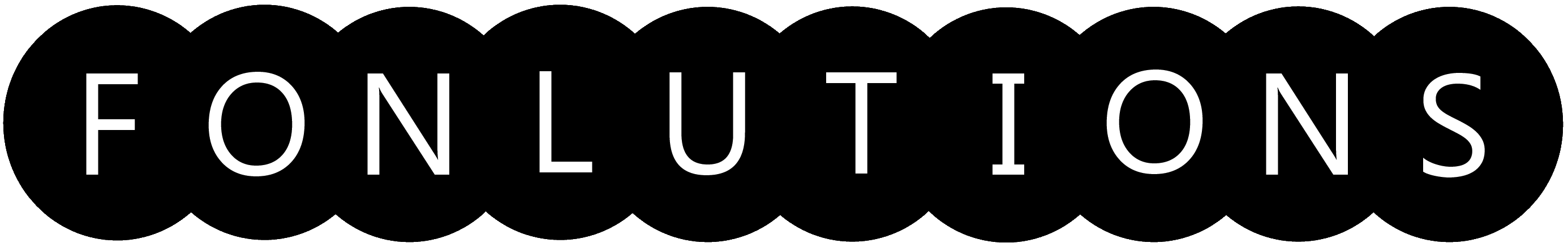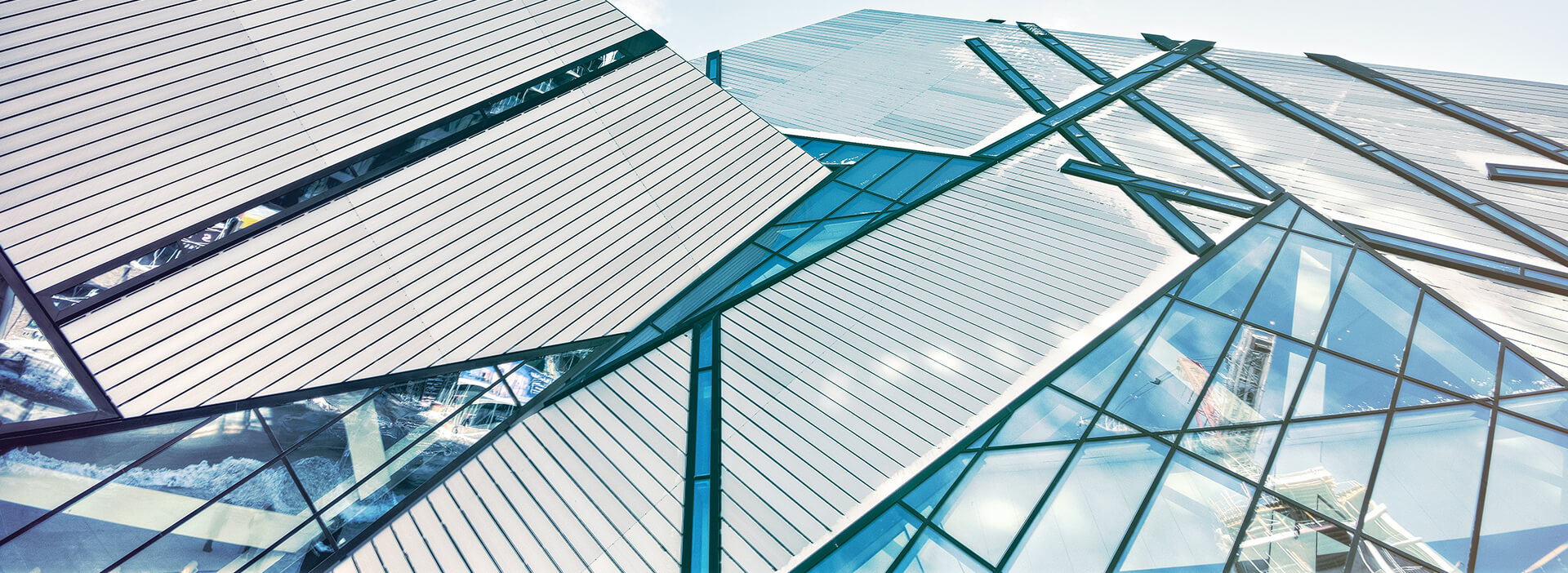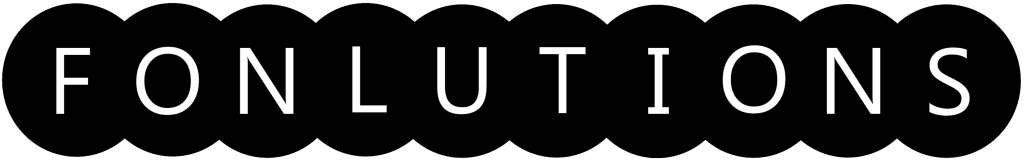Microsoft BI is a powerful tool specially designed for Business Intelligence (BI), analysing and visualizing data. As a business grows, Business intelligence becomes a thriving component. Indeed, every company has some information, records, or data that they want to analyse for the integrity of their business, and Power BI is just the right tool for it.
If your data is still over excel sheets, we suggest trying Microsoft Power BI. Regardless of the business size, it can help business owners understand their growth through their daily work-based data. If you are new to the topic, this article will help you know BI, its benefits, and its uses.
What exactly is BI?
BI, or Business Intelligence, is a platform for non-technical business owners and their teams. This tool helps the owners analyse, visualize, and share their data and even predict the future growth of the business, its service, and its products.
The concept behind the Power BI was a bit similar to the EXCEL, but the Artificial Intelligence embedded tools make it a versatile product. The BI is not just available for Windows OS Desktop but also works on mobile devices with Android and IOS operating systems. There are a few specifications for prominent business owners who opt for the subscription.
- Turn insights into action and create a data-centric culture in your organization.
- Unify, visualize, and securely share data across organization.
Why is BI needed?
Microsoft Power BI takes in your business or organization data and creates data sets, models, charts, and graphs to provide a visual inside of it. It is a great tool that helps you clean out the replicated data.
The Artificial intelligence integrated tool creates a visual of data you can share with your team and employees. It makes it easy for you to explain the reports and tell a story with the help of visuals like data charts and graphs. Indeed, it is an excellent help in forecasting the future of the products and the business. Moreover, it is easy to use since it provides the managers and administrators with a dashboard making the management easy for all departments’ data.
How can BI be Beneficial for your Business?
Thinking how Power BI can take your business to a new height? Let us give you a brief overview of the benefits this tool can bring to you, your employee, your business, and your organization:
The Artificial intelligence integrated tool creates a visual of data you can share with your team and employees. It makes it easy for you to explain the reports and tell a story with the help of visuals like data charts and graphs. Indeed, it is an excellent help in forecasting the future of the products and the business. Moreover, it is easy to use since it provides the managers and administrators with a dashboard making the management easy for all departments’ data.
-
Artificial Intelligence : Users can use Power BI's picture recognition and text analytics tool and its automated machine learning capabilities. It can be easily integrated with Azure Machine Learning to build machine learning data models.
-
Quick Insight of the Business: The user can easily manipulate or divide data into categories. BI will automatically apply the analytic tool over the data, giving you a great insight into it. You can also check the data employees are working through a comprehensive dashboard.
-
Data Modelling: The automated data modelling system is one of the best and most beneficial features. You can efficiently work with complex data, makes sets out of it, separate diagrams, and graphs, and even apply conditions to it. It is much easier than excel, where every modelling is done manually.
-
Self-service analysis: Need an analysis report of the data model and visualization; BI has already done it for you in advance. The self-analysing feature integrates data from all sources and gives a report too.
-
API and Microsoft product Integration: BI integrates with other Microsoft products and becomes a self-service tool that provides easy accessibility and quick results based on your data.
-
Easy accessibility: You can easily access the data, data models, diagrams, and reports anywhere in the world due to the cloud-based system. It keeps you updated and helps you manage the business anywhere and everywhere.
- Deployment support: The feature allows you to build connectors with different data sources. It does not just support Microsoft but also other vendors like Salesforce.
-
Artificial Intelligence : Users can use Power BI's picture recognition and text analytics tool and its automated machine learning capabilities. It can be easily integrated with Azure Machine Learning to build machine learning data models.
-
Quick Insight of the Business: The user can easily manipulate or divide data into categories. BI will automatically apply the analytic tool over the data, giving you a great insight into it. You can also check the data employees are working through a comprehensive dashboard.
-
Data Modelling: The automated data modelling system is one of the best and most beneficial features. You can efficiently work with complex data, makes sets out of it, separate diagrams, and graphs, and even apply conditions to it. It is much easier than excel, where every modelling is done manually.
-
Self-service analysis: Need an analysis report of the data model and visualization; BI has already done it for you in advance. The self-analysing feature integrates data from all sources and gives a report too.
-
API and Microsoft product Integration: BI integrates with other Microsoft products and becomes a self-service tool that provides easy accessibility and quick results based on your data.
-
Easy accessibility: You can easily access the data, data models, diagrams, and reports anywhere in the world due to the cloud-based system. It keeps you updated and helps you manage the business anywhere and everywhere.
- Deployment support: The feature allows you to build connectors with different data sources. It does not just support Microsoft but also other vendors like Salesforce.
Need Professional help with BI? Contact Us!
If you are a business owner, you can quickly transfer your data over the cloud and then to BI. But it does not matter if the business is small or large, a wrong click can ruin your data, costing a significant loss of your business. Honestly, it would be best if you considered a professional that can replicate data, use the ETL tool for cloud warehouse and prepare a holistic view of the data for you to understand.
If you are looking for professional help, we are here to help you! Our expert team will extract and automate your data by loading it to the cloud server and connecting it to BI. Then you have all the control over the Power BI. In-depth analysis of your data is just one click; why from you, it is as simple as that…